5 employee scheduling tips for small businesses in 2020
When you’re juggling multiple responsibilities, hammering down the perfect schedule is a daunting task

Managers spend hours building an effective schedule that accounts for each employee’s availability, cuts labor costs and lowers the amount of no-shows. That’s the optimal outcome, of course, but isn’t always plausible. When you’re juggling multiple responsibilities, hammering down the perfect schedule is a daunting task.
To ease this process, here are five top tips to help you nail down building a better schedule, together with your employee scheduling software.
5 Employee Scheduling Tips for Small Businesses in 2020
1. Get it done ahead of time
Creating a schedule shouldn’t be a last minute task you rush through. Instead, create it in advance, by at least three months, so that it’s easier to accommodate for the needs of your employees and your business. Take a look at holidays coming up and compare data from the previous year (like a high rate of call-outs), this will allow you to ensure that enough employees are on the clock this time around.
Additionally, talk to your team! Ask them what days and times they are available, what days they need off, and if they’re open to overtime. When you have all this information in advance, you save a lot of valuable time when creating the schedule. And, the cherry on top, your employees will be really happy that you cared enough to listen and are accommodating their needs when creating the schedule - this helps boost employee engagement.
2. Use the right tools
Don’t make your job any harder. Use an employee scheduling app to easily manage the schedule and save yourself time and money (while avoiding the headache). A scheduling app allows you to view everything in one place instead of rummaging through piles and piles of paper requests.
Make sure the app includes the following: calendar view schedule, automated notifications, GPS status updates, in-app chat, employee notes (video, docs, pictures, etc.), timeclock, and digital workflows. Plus, the app should include drag-and-drop templates so can easily edit upcoming schedules and don’t need to start from scratch every single time.
With an employee scheduling app, your employees will have instant and direct access to their schedule whenever and wherever they need. So if something comes up, they can alert you via the app and everything is managed in real-time.
3. Communication is key
When you have effective communication channels, your team will work better together. As a manager, you want that each team member is in the loop and fully prepared when they clock in for their shift.
If you had an employee call out sick at closing time, maybe some tasks were completed because of it - you want the morning crew to be aware so they can handle this as soon as possible. This helps create a positive and connected work environment and culture.
Additionally, make sure the scheduling software allows you to add tasks and notes to specific shifts. For example, if you want the floors to be swept or want to alert the employee to a recent hazard, you can leave them a note for that specific shift.

4. Distribute schedules fairly
Always ensure that shifts are rotated amongst your team as often as possible. You shouldn’t hand out desirable or convenient shifts to only a handful of employees, instead you must remain consistent and fair otherwise a negative atmosphere will follow as no one wants you to play favorites.
In fact, when you distribute convenient and not-so-convenient shifts evenly among your staff, you create better engagement and productivity across the board.
5. Keep it predictable and flexible
Your employees will greatly appreciate some levels of consistency within their schedule. As you create the weekly schedule, try not to have a dramatically different one week by week. Instead, give your team some stability with a weekly schedule that allows for a healthy work-life balance.
Additionally, remember that your employees are humans too with their own personal lives outside the office. Sometimes things will come up that are entirely out of their control so allow the schedule to have some flexibility. This way, you create a schedule that meets the needs of the business and your employees. Forbes reported that 84% of parents quoted flexibility as their top priority in the workplace - as a result, make sure there’s some wiggle room in that schedule and you’re highly likely to keep top workers.
In other words…
Creating an effective schedule may be a task you would rather avoid, but hey, it’s gotta get done! By using an employee scheduling app, a lot of the common headaches with building a schedule are virtually non-existent. Keep these five tips in the back of your mind and future schedule creation will be a breeze.
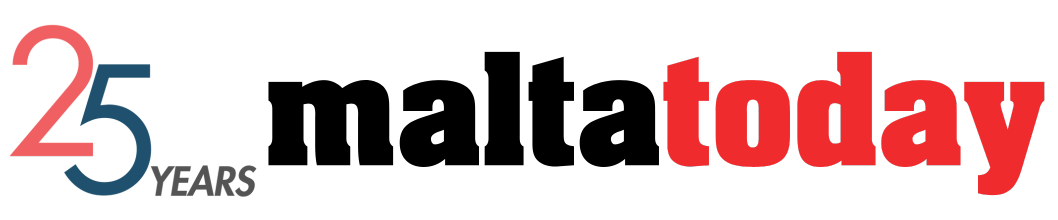










.png)
.png)


_with_shaun_rizzo_(photo_-_justin_mamo).jpg)





