Keeping track of Malta’s development boom? Tips on the new PA website
Revamped just two weeks after a suspension of normal search facilities, you can now consult this guide on tracking down Planning Authority applications

The Planning Authority website has been revamped again to include all the search facilities, which disappeared when the new website was launched two weeks ago.
These include the facility to search pending enforcements and pending applications in ‘outside development zones’ and in urban conservation areas by locality.
The PA website already allowed users to search pending applications and enforcement for those who knew the number of any particular application.
The recovery of features from the old site, coupled with the introduction of a new user-friendly calendar, which gives detailed information on agendas and decisions, by each PA board, makes the web site even more transparent than before.

The new website, launched two weeks ago, was immediately criticised for lacking the facility to search applications by location. A day after the omission was highlighted by MaltaToday, the authority re-introduced this search facility. Other search facilities omitted from the new site highlighted by MaltaToday were introduced last Friday.
The PA has insisted that the new website was not created to deprive or restrict the public from accessing development planning data but had used the analytics of the old website to guide it on what services were the most popular and commonly used.
How to use the website
To check decisions taken on a daily basis: Simply go to the calendar and click on any particular date. This will give a list of decisions by the different boards and a list of agendas of the meetings to be held on that particular day. Every Wednesday a list is issued with new applications in both outside development zones and urban conservation areas.
To get access to planning documents: All you need is an eID number through which you can register on the site. To get access to E-apps you can simply click the E-apps icon found just above the calendar. Then you can get access to documents including case officer reports and the memos sent by consulting bodies like the Superintendence for Cultural Heritage and the Environment and Resources Authority. One will also get access to plans presented by the architect.
To find pending ODZ and UCA applications: Just go to the search section of the website on the left of the calendar. Then click ‘advanced search’ and a new menu will appear which includes a search of pending ODZ (ODZ Search Pending Cases by Local Council) or UCA (UCA Search Pending Cases By Local Council) applications in any of the 68 localities.
To find a list of pending enforcements in each locality: Just go click advanced search and then click Pending Enforcement Cases by locality. Then just choose the locality.
To find all the applications presented in any locality: Click “Advanced search” and then choose Search Application by Location from menu. Then all you have to do is to insert the name of the locality and you get the whole list of applications in each locality since 1992. You can limit the search to particular streets by adding the name of the street in the locality search. This will give you a list of applications presented in that street from 1992 till now.
To check the planning history of a particular site: Click on the geoportal icon found on top of the calendar. You can either zoom into the map until you find the site you are looking for or use the geoportal’s search engine by inserting the name of the street or the place name. For example you can write Ta’ Landrijiet to get access to that area’s planning history. From the menu on the left side of the geoportal you can restrict or expand your search to include planning applications, enforcements, information on the site’s scheduling and the planning designation of the site. To get the information you want you have to click the “I” icon and then zoom in that particular site. Moreover one can also get access to aerial photos taken in 1998, 2004, 2008, 2012 and 2016. In this way you can even check whether any development has taken place between those years and whether it has a valid permit.
To become a full time planning detective: Combining the different search facilities will give you the whole picture. For example if you see any dubious development on a particular site, your starting point would be the geoportal, which would give you the planning history of that particular site. For example if you think there is an illegal structure, you can easily find out whether the structure is a new one by checking if it is found on the latest aerial photos. You can also check whether the suspicious development is covered by any past permit already issued on the site.
You can cross check for any pending enforcements and applications in that particular street and locality on the Advanced Search facility on the PA website. And if a permit has been issued on the site or is still being processed by the PA, you can go on E-apps to check details such as permit conditions and the plans submitted for that particular development. Moreover if you are monitoring applications in your locality historical centre, your starting point would be clicking ‘advanced search”.
If you are mostly concerned about old buildings you can restrict your search to UCA Search Pending Cases By Local Council. If you want more details on a particular application, go to E-apps to check the plans submitted.
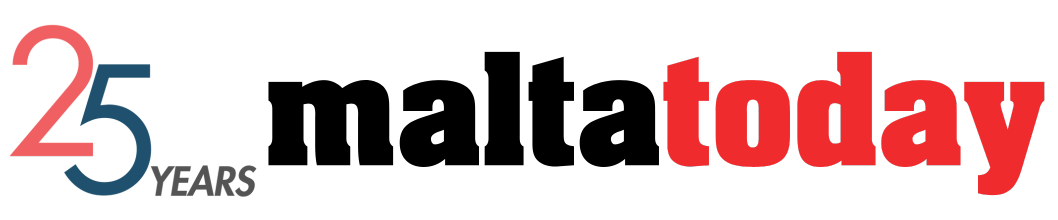




.png)



.png)












